Enabling the feature is easy. When you run the Team -> Show Annotations option on a file, you are asked if you want to show the annotations using Quick Diff:
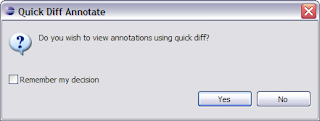
Just answer Yes, and the source in the editor will be color-coded in the quick diff area with the annotation information. Hover your mouse over one of the colored-bars and you will see the revision, author and log message for that annotation.
This is a great feature as it allows you to continue working in the editor but still have easy access to the annotation information for the file you are editing. Eclipse 3.3 adds additional controls to how the revisions are color coded. I have not tried 3.3 yet, so I do know exactly what you can do, but I will be sure to check out the feature when I do. The feature itself is an Eclipse feature so the preferences to control it would in one of the Eclipse pref panels. Subclipse does its part to enable the feature to work properly with Subversion annotation information.

2 comments:
Very cool. This prompted me to finally upgrade my ancient eclipse/subclipse environment to the latest levels.
This is totally cool. Since the 1.1.x line isn't offical release, there are only a few people in our company using 1.1.x. Those I have shown love it. Those who are still on 1.0.x are asking if they can upgrade to the beta.
Post a Comment